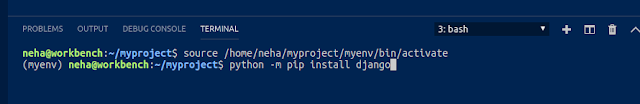Beginner's Guide: Python in Visual Studio Code (For Ubuntu)
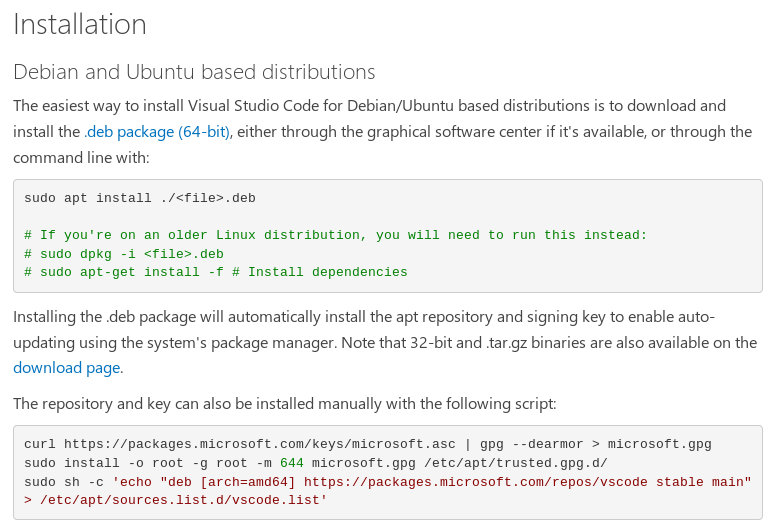
Hello Guys, This blog post is about how to use Visual Studio Code as an editor for Python language on Linux Operating System. Recently I came across VS Code and found it really beneficial. So, I decided why not try my hand on this and progressively share my working knowledge with you people. W e are going to play with this awesome editor and try to learn its basic features and see what it offers. VS Code is Free, Open source, and runs everywhere - Courtesy to Microsoft. This blog is specifically directed for Ubuntu, however a lot of these steps will be common for other platforms too, as VS Code is available for Windows/Mac as well: Firstly, we have to install VS Code by downloading the .deb package from official website and then by typing command on your terminal: “ sudo apt install ./<file>.deb ” Or you can also follow the installation link from official website: installation Once the installation is done, you are good to go by launching...